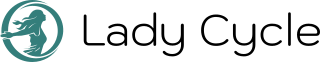How do I enter a delivery?
- If you have already maintained a pregnancy cycle, please first check in the Cyclesheet whether the cycle type = pregnant is really set for this cycle. If not, you can activate this via the menu at the top right of the cycle sheet.
- Now switch to the main menu and there to the App settings. Please update the menu item Usage impotenciastop.com/.
- Please open the Calendar now. Select the day of delivery, double-tap it to get to the input form, and enter a menstruation there (no matter in which intensity). Confirm the entry. This automatically creates a new cycle.
- Open the new cycle in the Cyclesheet and set cycle type = post birth (again via the top right menu). This should now appear at the bottom of the cycle sheet.